Healthy Habits for Computer Users
The frequency of computer-related health problems highlights the significance of putting our health first when using technology in today’s digitally-driven world. Prolonged computer use can cause a variety of health issues that affect our everyday lives and long-term health results, from musculoskeletal pain to eye strain.However, by adopting proactive measures and cultivating healthy habits, we can mitigate the risk of developing these issues and promote overall wellness. This article aims to explore practical strategies for maintaining optimal computer health, offering insights into ergonomic workspace setups, the importance of regular breaks, optimizing display settings, practicing good posture, and incorporating healthy lifestyle choices. By empowering readers with knowledge and actionable tips, we seek to encourage a proactive approach to computer health and well-being, ultimately enhancing comfort, productivity, and quality of life in the digital age. Here’s a comprehensive guide to maintaining your computer health:
1. Ergonomic Workspace Setup: Healthy Habits for Computer Users
- Proper Seating: Invest in an ergonomic chair that supports your back and promotes good posture. Ensure that your feet rest comfortably on the floor or a footrest.
- Monitor Positioning: Position your monitor at eye level to reduce strain on your neck and upper back. Make sure your eyes are at least an arm’s length away from the screen.
- Keyboard and Mouse Placement: Keep your keyboard and mouse within easy reach and at the same level as your elbows to prevent wrist strain. Consider using wrist rests for added support.
2. Take Regular Breaks: Healthy Habits for Computer Users
- Practice the 20-20-20 rule: Every 20 minutes, look away from your screen at an object 20 feet away for at least 20 seconds. This helps reduce eye strain and prevents computer vision syndrome.
- Stand up, stretch, and walk around periodically to alleviate muscle tension and improve circulation.
3. Optimize Display Settings: Healthy Habits for Computer Users
- Adjust the brightness and contrast of your monitor to a comfortable level, minimizing glare and reflection. Use matte screen filters if necessary.
- Increase text size and adjust font settings for optimal readability, reducing the need to strain your eyes.
Comparison can steal away our joy | Maya (mayathevoice.com)
4. Maintain Proper Lighting: Healthy Habits for Computer Users
- Ensure that your workspace is well-lit with indirect lighting to reduce glare and contrast between the screen and the surrounding environment.
- Avoid placing your monitor directly in front of windows or bright light sources to prevent glare and eye discomfort.
5. Practice Good Posture: Healthy Habits for Computer Users
- Sit up straight with your shoulders relaxed and your spine aligned. Avoid slouching or leaning forward, which can strain your neck and back muscles.
- Use a document holder to position reference materials at eye level, minimizing neck strain from frequent tilting.
What will you be eating in 2050? food shortage (youtube.com)
6. Stay Hydrated and Nourished:
- Drink plenty of water throughout the day to stay hydrated and prevent dry eyes and skin.
- Snack on healthy, nutrient-rich foods like fruits, nuts, and vegetables to fuel your body and brain for optimal performance.
7. Keep Your Workspace Clean:
- Regularly clean your computer screen, keyboard, and mouse to remove dust, dirt, and germs that can accumulate over time.
- Use a microfiber cloth and gentle cleaning solution to avoid scratching delicate surfaces.
Buy Computer Table Online at Low Prices @ Up to 50% off – Urban Ladder
8. Use Ergonomic Accessories:
- Consider investing in ergonomic accessories such as adjustable monitor stands, ergonomic keyboards, and vertical mice to customize your workspace for maximum comfort and efficiency.
9. Exercise and Stretching:
- Incorporate regular exercise and stretching routines into your daily schedule to alleviate muscle tension and improve flexibility. Focus on exercises that target the neck, shoulders, wrists, and back.
10. Schedule Regular Eye Exams:
- Visit an optometrist regularly to monitor your eye health and address any vision changes or concerns. Update your prescription as needed to ensure optimal visual acuity while using the computer.
By following these guidelines and adopting healthy computer habits, you can mitigate the risk of developing computer-related health problems and enhance your overall well-being. Remember to listen to your body and address any discomfort or symptoms promptly to prevent long-term issues. Prioritizing computer health today will pay dividends in the form of increased productivity, comfort, and longevity in the future.

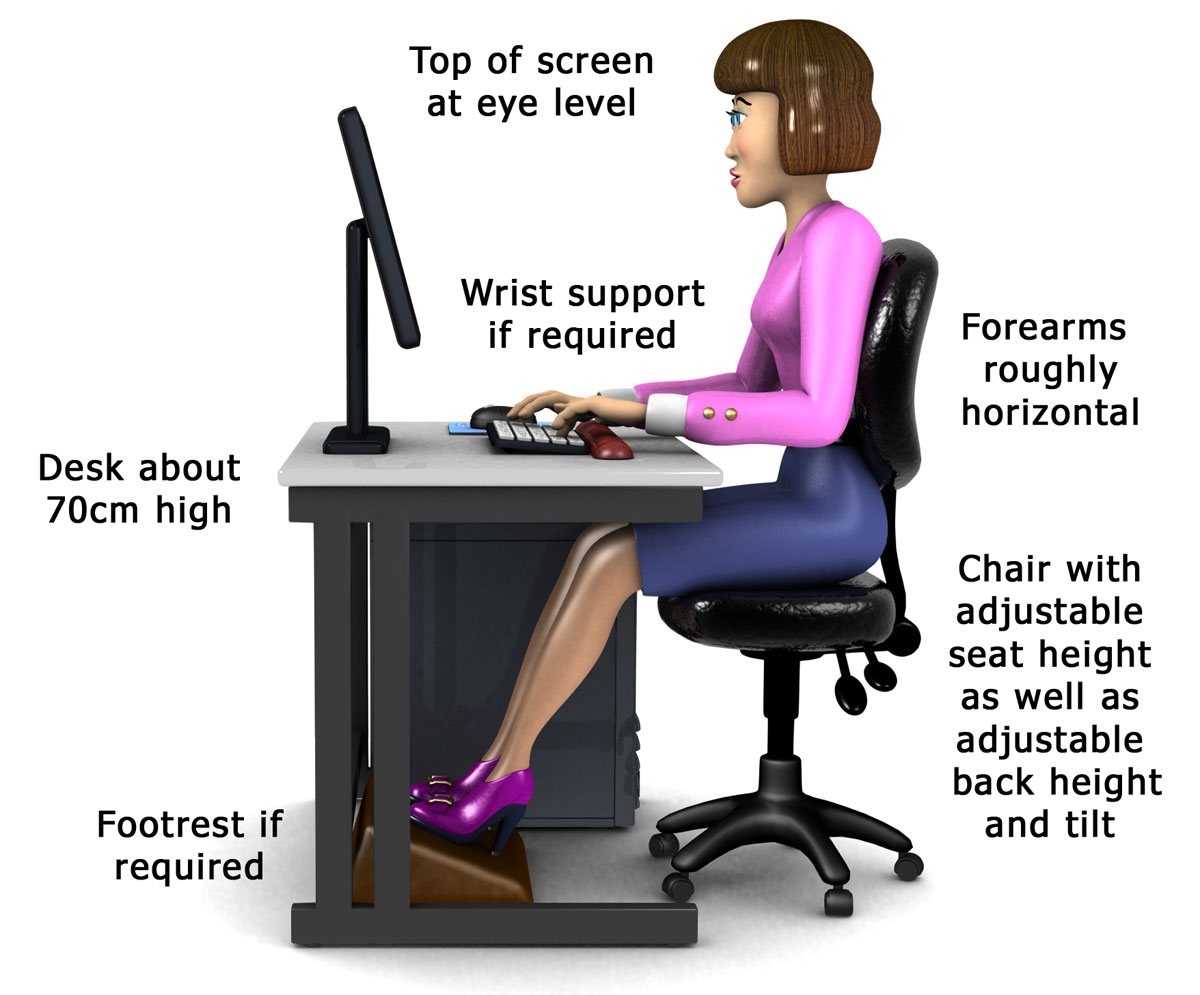


Hi my loved one I wish to say that this post is amazing nice written and include approximately all vital infos Id like to peer more posts like this
Wow wonderful blog layout How long have you been blogging for you make blogging look easy The overall look of your site is great as well as the content